Nofollow links can be defined as simple links to which a nofollow attribute is added to their HTML codes.
This attribute is the following : `rel=”nofollow”.
By adding this nofollow attribute, you’ll be telling Google not to crawl your target links and thus these will be benefitting from no link equity or ranking strength.
To better see and understand how a nofollow link looks like in its HTML code, let’s take the following example…
Let’s suppose you’ve made the following page link nofollow:
https://domain.com/small-business-seo
Here is how this looks like in its HTML code:
“< a href=”https://domain.com/small-business-seo” rel=”nofollow”>your anchor text”
By having that rel=”nofollow” attribute in there, this confirms that that link is a nofollow one.
From here, we can conclude that any target links or pages without this nofollow attribute in their HTML code are what we commonly name as dofollow links.
In this guide, I’ll show you GUYS, how you can turn your links into dofollow ones on your WordPress.
If you’re ready to go…
Let’s get started!
How to Add Nofollow Attribute to Your Target Pages
The good news here GUYS is that you won’t have to add this manually.
Many plugins are available today on your WordPress so you can turn any target links you want into dofollow ones easily and in a matter of seconds.
The plugin we will be using for today is Rank Math…
So in order to do this, just follow these easy steps:
⦁ Login to your WordPress account
⦁ Head over to your post or article with links to turn into dofollow
⦁ Click Edit
⦁ Select the anchor text through which you’ll add your nofollow link
⦁ Click the link icon
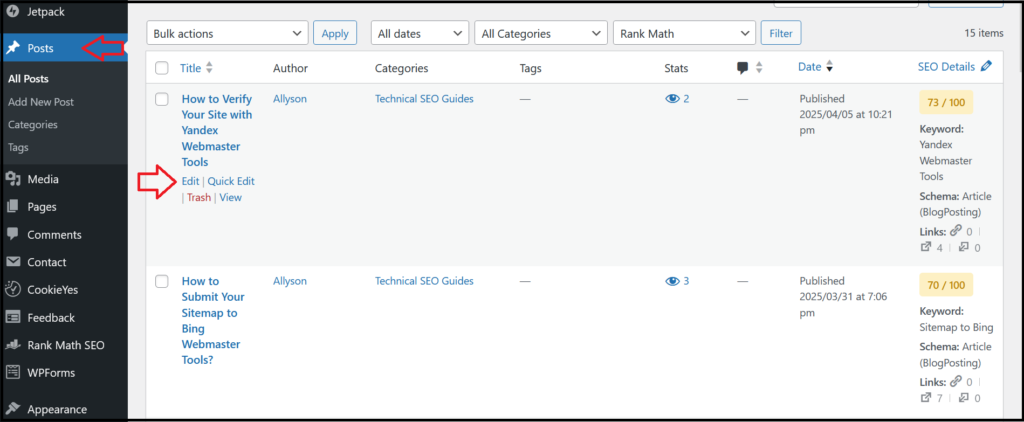
Screenshot from WordPress, April 2025
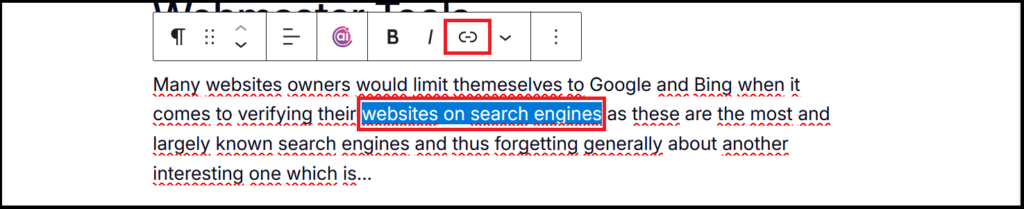
Screenshot from WordPress, April 2025
Enter your target link into the appearing field and click ENTER.
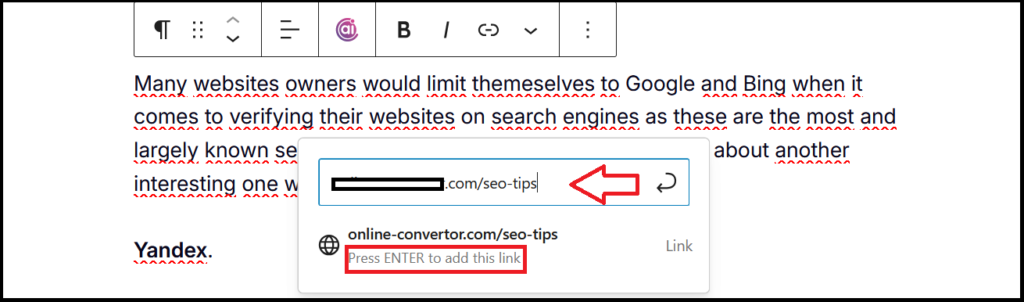
Screenshot from WordPress, April 2025
After clicking ENTER, an edit icon will show up → Click it.
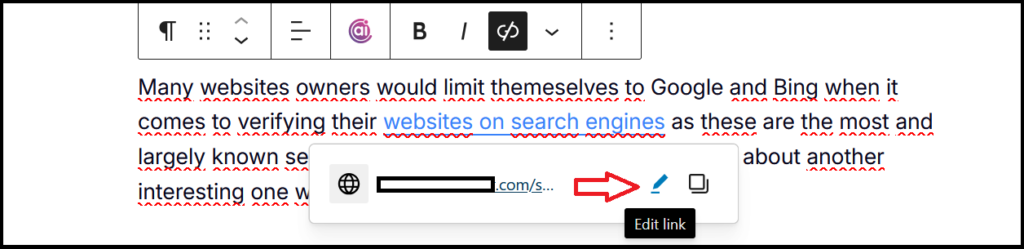
Screenshot from WordPress, April 2025
After clicking the “edit icon” → click “Advanced” → tick “Set to nofollow” box→ click “Save” button.
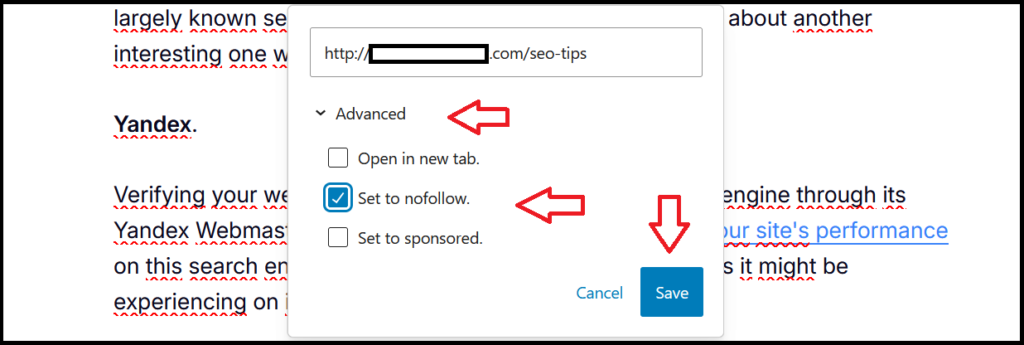
Screenshot from WordPress, April 2025
Should You Turn Your External Links Dofollow
When adding external links within your content, you’re telling search engines such as Google that these are valuable sources to consider and crawl.
Therefore, and as an award from search engines, these links will benefit from some ranking strength and link juice. In case you set them to nofollow, they’ll be automatically prevented any credit as they simply won’t be considered or crawled by search engines.
How to Set All Exernal Links to Nofollow
In case you decide to turn all your external links into dofollow, Rank Math plugin will offer you the possibility to do that all at once.
To do so, follow these easy steps here:
- Navigate to your WordPress dashboard
- Head over to Rank Math SEO on the left side menu
- Click “General Settings”
- Click “Links”
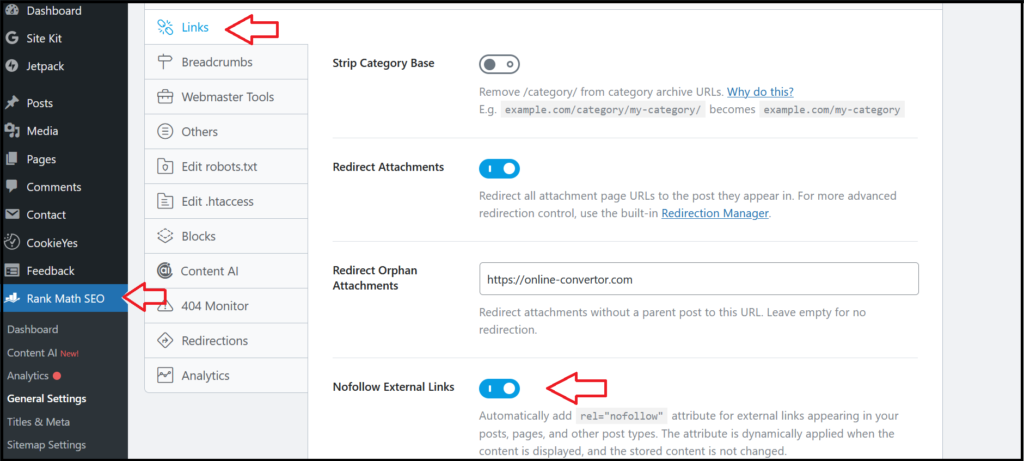
Screenshot from WordPress, April 2025
Now that you enabled “Nofollow External Links“, all your external links are now automatically set to nofollow cancelling by this any previous configuration you would have done through link option.
Scroll down and click “Save changes“
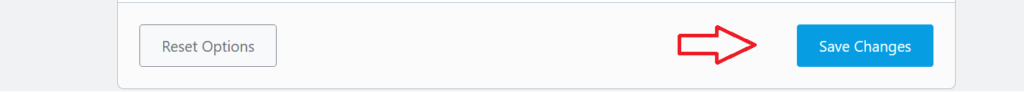
Screenshot from WordPress, April 2025
That’s it GUYS!
I hope you so enjoyed my guide of today and learnt how to set successfully any of your links to nofollow the easiest way ever.
In case you’ve got any tips or related request, feel free to share them in the comment section below.
Featured Image : Designed by Freepik

Leave a Reply