Welcome back GUYS for this new guide!
Today we’ll be discussing the easiest way you can submit your Sitemap to Google…
You definitely have heard about Sitemaps and Google search Console especially if you’re a website owner and have been looking for the quickest ways to help appear on search results.
Creating a sitemap which will include all your website urls and submitting it through your Google search Console will help Google quickly find out about your content and thus help index it as quickly as possible.
This way your website content will start showing up in search.
In this guide of today, I’ll show you exactly how you can submit your sitemap to Google…
If you’re ready…
Let’s get started!
The first thing you need to do in order to submit your sitemap is signing in to Google Search Console.
Sign in to Google Search Console
Let’s suppose you have already created an account on google search console. All you have to do now is to sign into.. using the email address you used to create and verify your website with.
To go ahead with the process, head over to Google Search Console platform and click “Start now” button as you can see in the screenshot below:

In case you don’t have a Google Search Console account yet, please refer to this guide here to help you create one the easiest way…
Head Over to “Sitemaps” on your Dashboard
Now that you successfully logged into your Google Search Account, navigate to “Sitemaps” section to be found on the left side of your dashboard:

Enter Your Sitemap URL
Before entering your Sitemap, you’ll need to find it first, right?
One of the best way you can do that is as follows:
1 – Head over to the searching bar of your navigator.
2 – Type in your complete website url and add to it the following section: “robots.txt” so it appears like this:
3 – Click “Enter“

And bingo… your sitemap url is right in there!
Now that you found out about your website sitemap …
Enter this part “sitemap_index.xml” that is right after your website url as shown above in the example in the “Add a new sitemap” field as you can see here:


NB : ( This isn’t always “sitemap_index.xml” as it may differ from site to site. So make sure you enter your right sitemap url according to the search result that comes up as above)
Submit your Sitemap
Now that you entered your sitemap, all you have to do is… Click the blue button “SUBMIT“…

That’s it!
You have now submitted all your website urls to Google to help it find out, crawl and index them as soon as possible.
Our guide on how to submit your sitemap to Google has now come to an end GUYS…
I hope you so enjoyed it and more importantly have learnt alot on how to help Google find out about your content through your sitemap.
Featured Image : Designed by Freepik
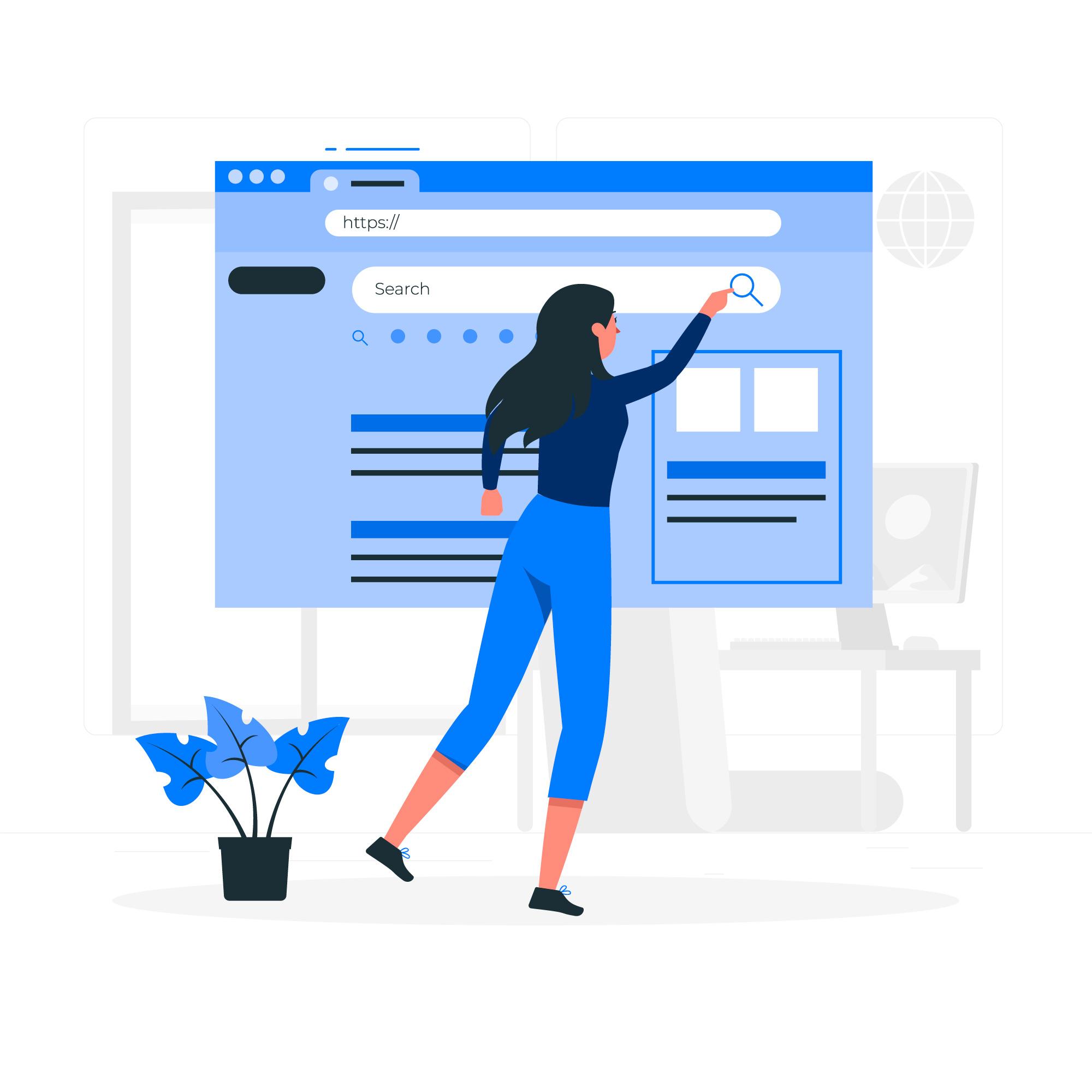
Leave a Reply